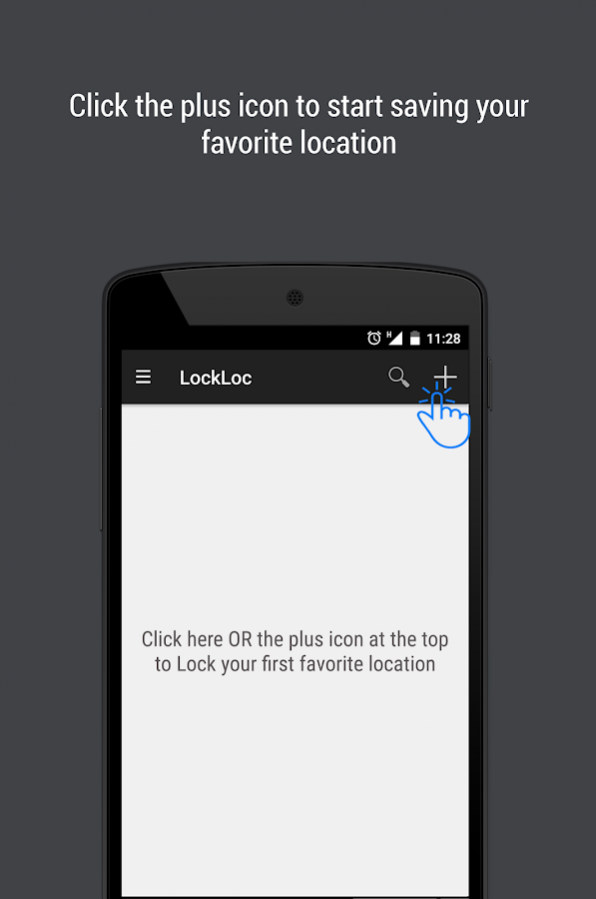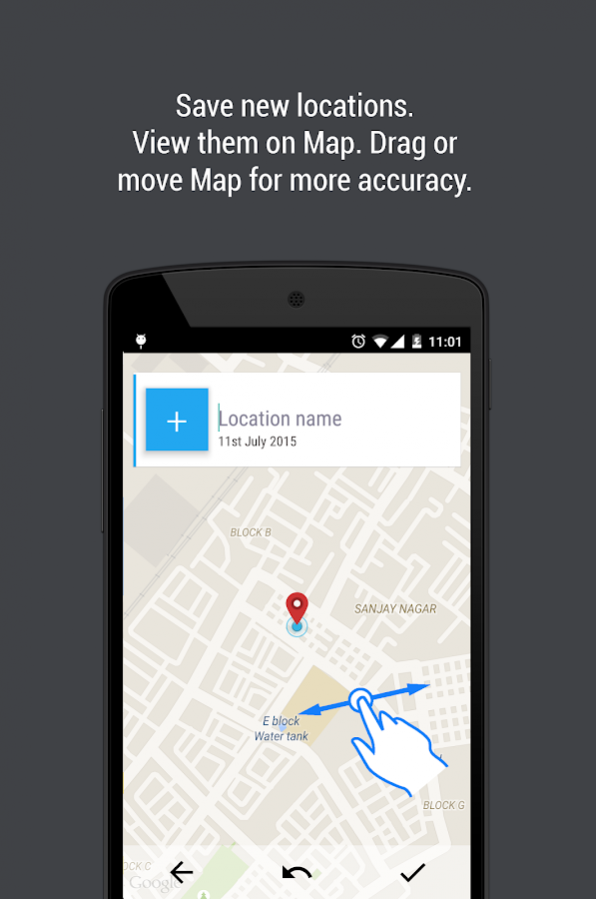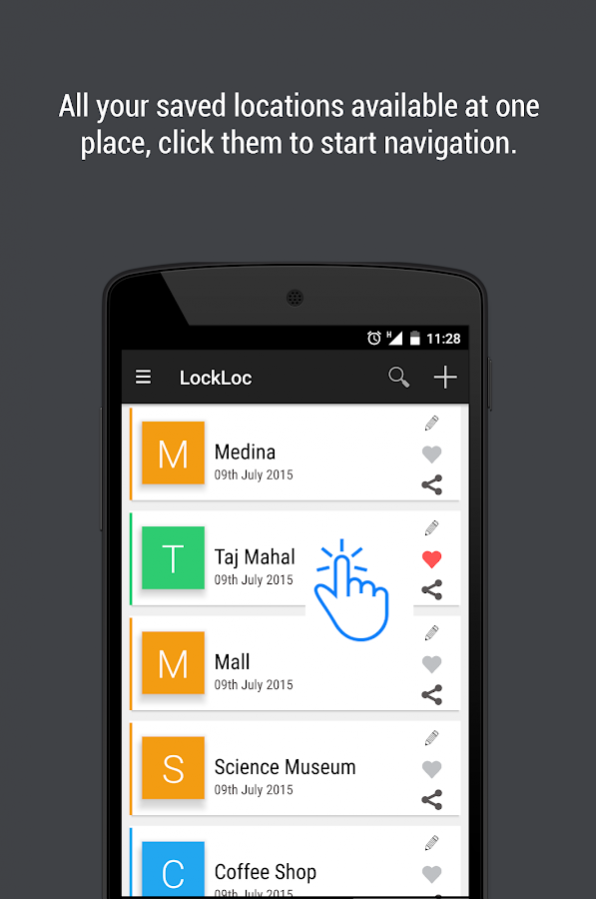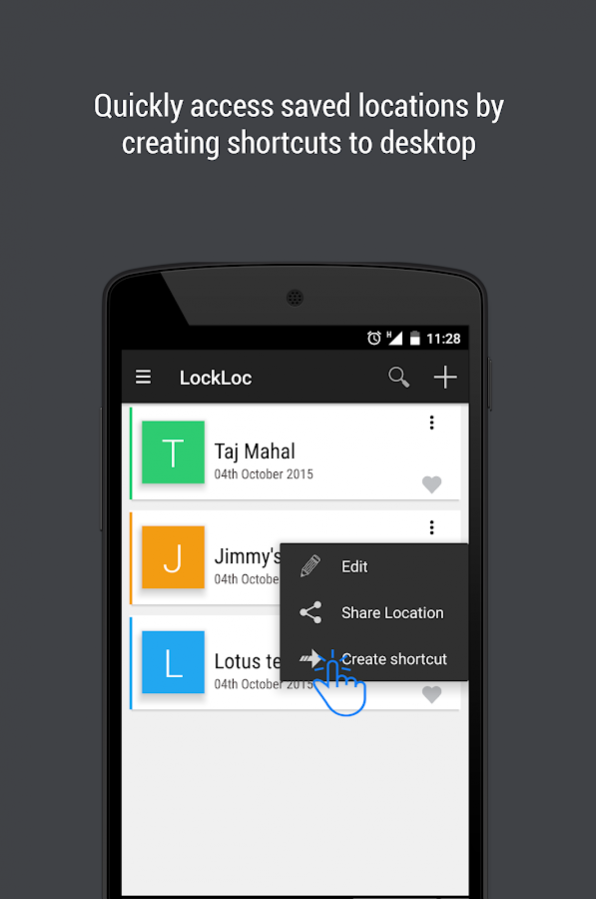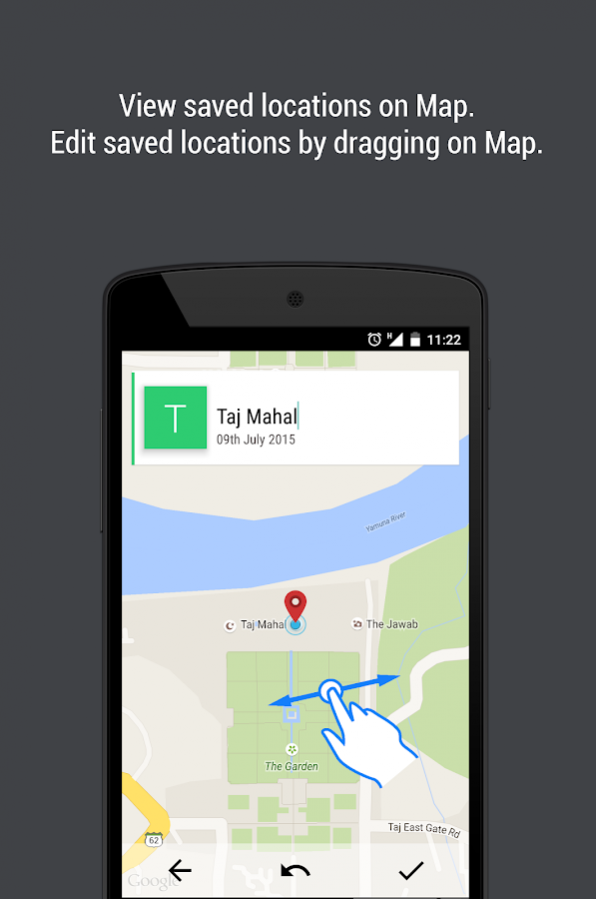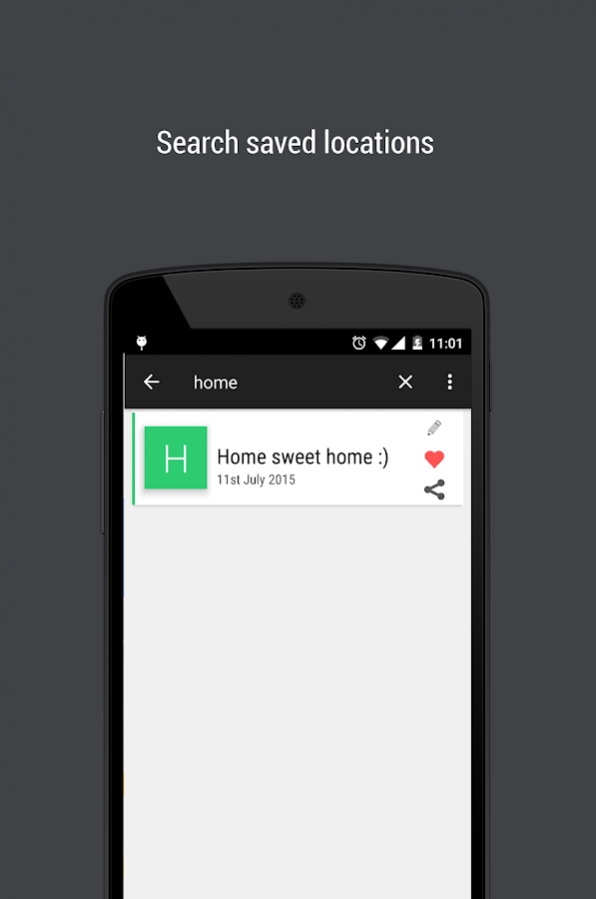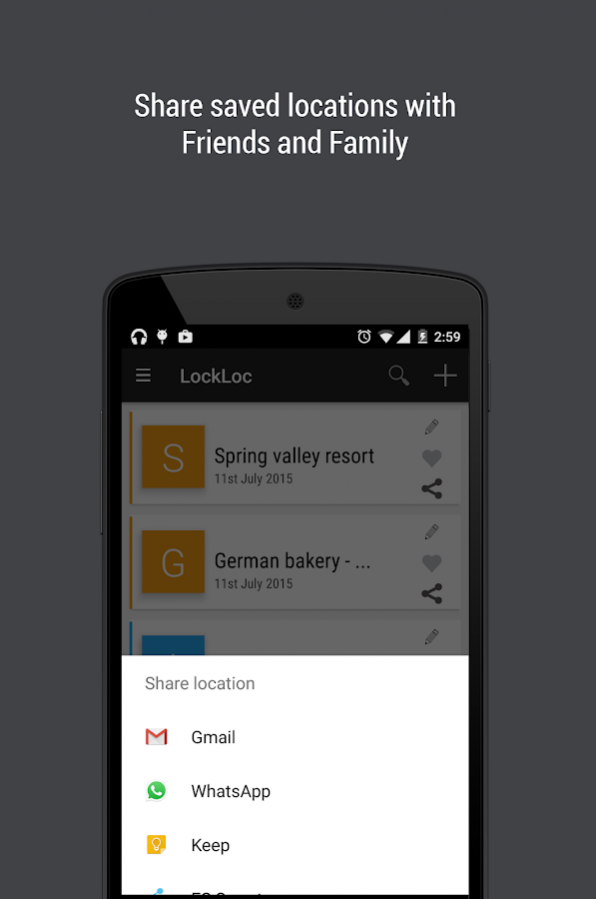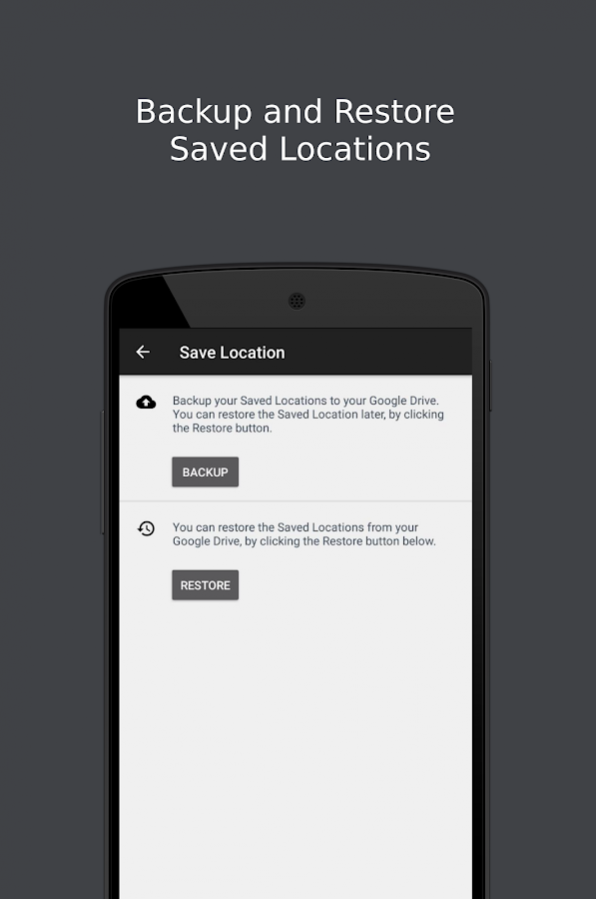Save Location - Personal Location Assistant 3.6.1
Free Version
Publisher Description
Save location is your personal location assistant.
With save location you can save your favorite and interesting points and after time you can navigate back to your saved points (locations) using Google Maps or any other navigation based app or share your saved locations with friends and family.
FEATURES:
- Save ANY Location
Save Location allows you to save locations with just click of a button - so no more hassles in navigating to that favourite Cafe of yours
- One Touch Navigation To Saved Places
Save Location allows you to navigate to your previously saved locations by just clicking your previously saved location's card or navigate button
- Add Notes to Saved Locations
Save Location allows you to add notes to your saved locations
- Share Individual Locations
Save Location supports social sharing of locations via Facebook, GMail, Twitter, Whatsapp etc.
- Backup and Restore Saved Locations to Google Drive
Create Backup of Locations saved on your device to your Google Drive account. If you reset your phone or change your phone - you can Restore the Saved Locations using the last Backup created.
- 'Favorite' Saved Locations
Save Location gives you the option to Mark saved locations as FAVORITE which can then be listed quickly by opening the left side drawer of the app.
- Create Homescreen Shortcut
Add your saved locations on homescreen by using the 'Create Shortcut' feature. This will add a quick launch icon on your homescreen and you can navigate directly to your saved locations from your homescreen by clicking on the shortcut icon, no need to open the app
Note: Save Location requires your device's location & storage access to save your locations and to create backup.
About Save Location - Personal Location Assistant
Save Location - Personal Location Assistant is a free app for Android published in the Recreation list of apps, part of Home & Hobby.
The company that develops Save Location - Personal Location Assistant is ByteShop. The latest version released by its developer is 3.6.1.
To install Save Location - Personal Location Assistant on your Android device, just click the green Continue To App button above to start the installation process. The app is listed on our website since 2019-08-07 and was downloaded 3 times. We have already checked if the download link is safe, however for your own protection we recommend that you scan the downloaded app with your antivirus. Your antivirus may detect the Save Location - Personal Location Assistant as malware as malware if the download link to com.lockloc.mobile is broken.
How to install Save Location - Personal Location Assistant on your Android device:
- Click on the Continue To App button on our website. This will redirect you to Google Play.
- Once the Save Location - Personal Location Assistant is shown in the Google Play listing of your Android device, you can start its download and installation. Tap on the Install button located below the search bar and to the right of the app icon.
- A pop-up window with the permissions required by Save Location - Personal Location Assistant will be shown. Click on Accept to continue the process.
- Save Location - Personal Location Assistant will be downloaded onto your device, displaying a progress. Once the download completes, the installation will start and you'll get a notification after the installation is finished.